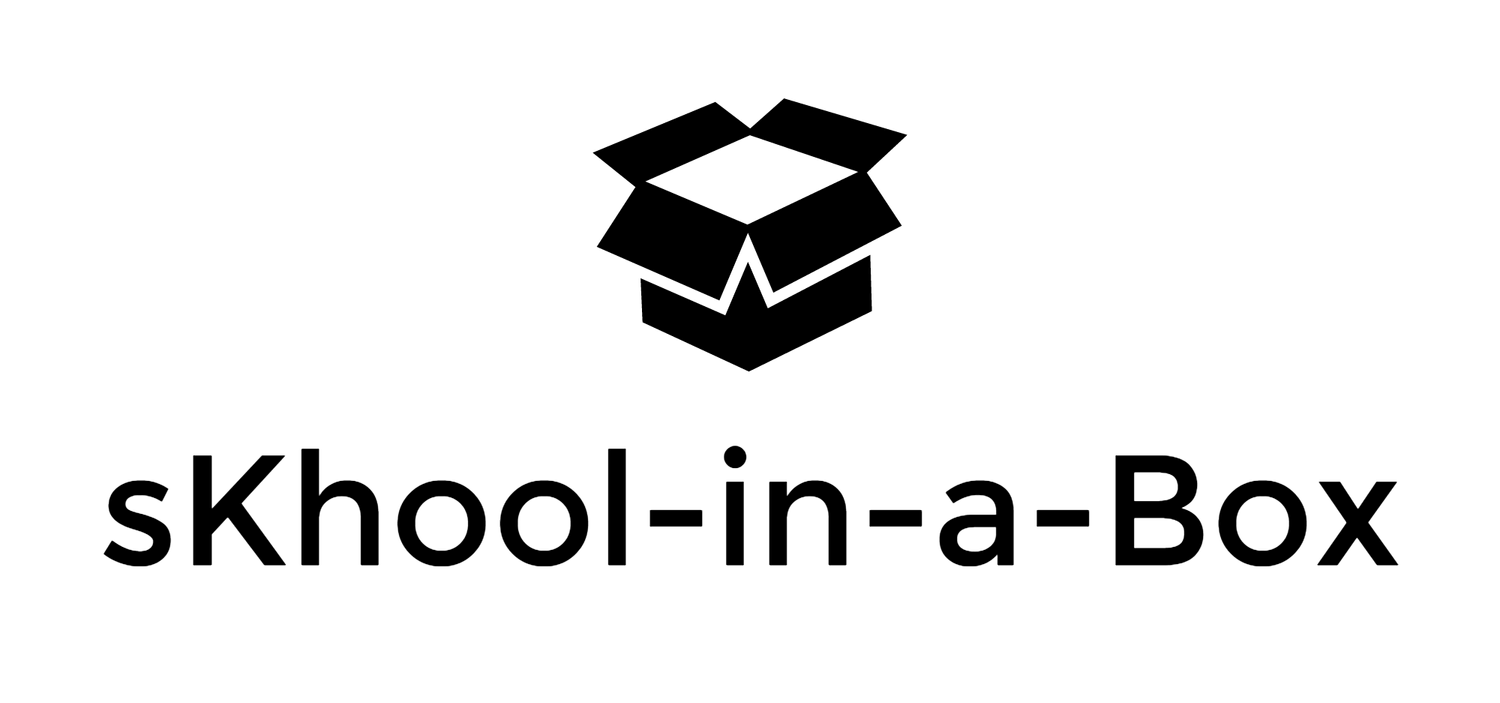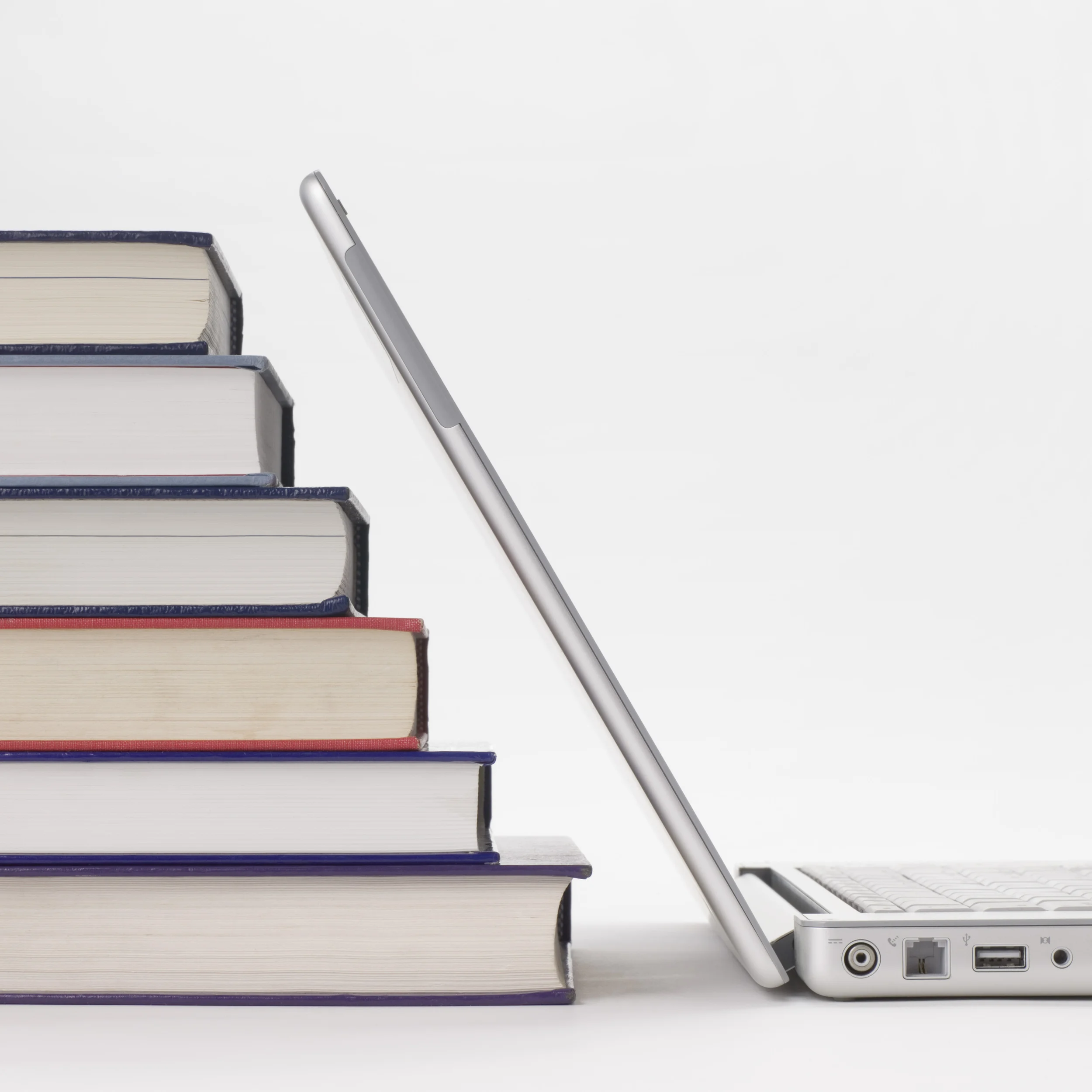Deployment Services
In additional to school design and incubation services, Skl-Box provides technology and training solutions to new and existing schools. Our primary focus is implementing Chromebook devices and Google Apps for Education, from deployment through ongoing coaching and support. GAfE offers a comprehensive suite of applications (including Classroom) to support a blended learning (24x7) environment.
- Project management (source & configure devices/applications)
- Configuration, provisioning and distribution of Chromebooks
- Set-up and roll-out of Google Apps for Education
- Register school’s domain (public, internal, subdomains)
- Create Google apps accounts for all users (students, staff, admin)
- Organizational units' access restrictions and administration
- Establish Groups, allocate user resources (network printers, etc)
- Email migration, if required (MS-Exchange to Gmail)
- 3rd-party app integration, configuration (SAML)
- Google Classroom set-up, configuartion
- Creation of classes
- SIS/Gradebook integration, if required (Clever)
- 3rd-party content integration (SAML, OER)
- Initial teacher training and on-going support/coaching
- Full technical & administrative support
Training Options
Our network of experienced, certified GAfE trainers and classroom practitioners’ offer both embedded training and online coaching support. Our training program has been developed 'by educators for educators' to offer practical guidance and best practices when using Chrome devices in the classroom to enhance teaching and learning. Skl-Box will take care of the entire implementation process. Our experienced consultants have implemented Google solutions at multiple schools.
GOOGLE APPS BOOTCAMP: The GAfE bootcamp is an intensive two-day training course covering both Google Apps for Education and Chromebooks. Each session includes an interactive overview, top tips from the GAfE Certified Trainer, hands-on activities and inspiring ideas for how to use Google Apps for teaching, learning and professional collaboration.
The activities are flexible, designed to help new users quickly understand the "core magic" of each app - and to challenge veteran users by revealing features and innovative uses they never imagined. The experience is grounded in Google culture, complete with high-energy fast-paced demonstrations and challenging activities that can truly be called "hard fun". The bootcamp can be split into individual training sessions and delivered at a convenient time for the school.
CLASSROOM TRAINING: Training does not end after bootcamp. A certified Google trainer (technology coach) will be available in each school to work with teachers when they need it the most during lessons. The Tech Coach is available to support teachers, answer questions and provide further training as needed. This involves working with school leaders, departments, and individual teachers to develop a plan that produces results. Training sessions can be provided as and when the school requires them, at any point, during or after the school day.
ONGOING SUPPORT FROM GOOGLE CERTIFIED EDUCATOR: In a 'Train the Trainer' approach, teachers from each school will be selected to receive additional training to become a “Google Certified Educator”. This involves in-depth training on the core GAfE apps (Gmail, Drive, Docs, Calendar, Sites and Classroom). The selected teachers will be tutored through the Google certification process and sit for both Google Educator exams. The Google certified educators will become in-school Google apps experts.